Read This First
By installing and using FUFB, you agree to accept all liability in its use and that you understand FUFB is a tool designed to remove data.
While FUFB provides many options to decide what you want to remove, you should still ensure that you have made a backup onto reliable media before running FUFB with any of the removal options set.
FUFB is free (as in beer)
software, and as such it is unsupported. For now you are on
your own, but I do appreciate bug reports
here: 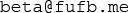
Supported Browsers
- Firefox 7+
Safari 1.xChrome 10.x
Unsupported Browsers
- Internet Explorer
- NCSA Mosaic
- Lynx
- Gopher
- Probably any mobile browser
Known Issues / Workarounds
- Posts may not disappear immediately
- This is usually due to FB caching, they will disappear in a few hours
- Posts/Comments aren't getting unliked
- This seems to be an issue with the facebook mobile site.
- Rate throttling broken - FUFB will not work on slow connections
-
SSL Not supported
- This includes EFF's great HTTPS Everywhere plugin :(
- Accepting donations for a fufb.me ssl cert to solve this problem :)
- I have another bug not on this list, please help me!!!!
- Contact me for a full refund ;)
Planned Major Features
- Friend comment/post selector
- Crawling of Videos
- Crawling of Photo Albums
- Crawling of Notes
- Crawling of Messages
Installation
- Drag this link into your browser's bookmark bar: FUFB
- Log in to the Facebook mobile site http://m.facebook.com
- (Optional) Navigate to the feed/wall of the profile you wish to crawl
- Click the FUFB button in your bookmark bar, and follow the instructions